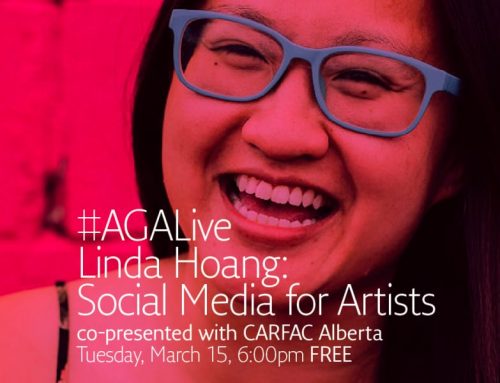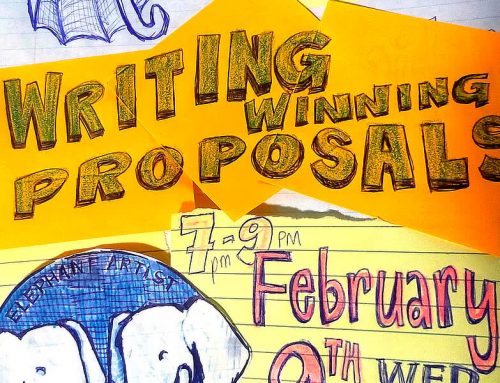What is the difference between a free blog and self hosted blog?
 The Free Blog
The Free Blog
A Free Blog is hosted by a 3rd party such as Google’s Blogger or WordPress.com. Other examples of 3rd party blogs are Live Journal and Typepad.
With a free blog everything is taken care of for you. You can create a site without having to bother installing the blog platform or plugins, modifying the theme, paying for web hosting or a domain name. Basically they provide you a free space for your site on their site. But you do not own your site.
With a free blog you get automatic updates and can be assured that the update process is virtually flawless. The blog platform also supplies you with a number of widgets or gadgets that you can use to add functionality to your blog site and a choice between a 100 plus themes or more.
Once you get through the seemingly effortless task of setting up your blog you will have to learn some of the basic processes which are relatively easy. Then just start publishing your content.
The pro/con list below has been compiled using this artists experience creating a sample blog in blogger.com and wordpress.com. I didn’t try Typepad because they require a monthly fee and Live Journal grayed out the screen and made me wait for a video advertisement to load when I tried to “explore” it so left.
Advantages
- Free or very cheap to make an account and get started
- Everything is taken care of: setup, upgrades, spam, backups, security, etc
- You can create a blog without installing the platform, plugins, modifying the theme or investing in web hosting or domain names.
- Your content will be easily detected by the search engines
- It is a good place to start in order to learn the concepts of blogging, get use to it and most of all it will give an idea whether or not blogging is for you.
- WYSIWIG editors. (What You See Is What You Get). Most platforms offer a way to type your post and see how it may appear when it’s published. They also offer a tab that allows you to see the HTML of your post if you need to see the code.
- Has a RSS feed on some platforms not all
- There are a number of widgets/gadgets that are available to enhance functionality
- Your login is secure (SSL)
- Your posts are backed up automatically
Disadvantages
- The blog you are running, is ‘NOT’ actually yours
- Predesigned themes – You will have less control of how your site looks.
- Your website address will not be like www.yourname.com but it will be something like www.yourname.blogspot.com because your blog is hosted on their domain
- For a fee ($12yr) you can buy the ability to use your own domain name at wordpress.com
- Using an existing domain name looks to be free at blogger or you can buy a domain name thru them.
- Remember that just because you have you own domain name you still are a sub domain of the free blog and still do not own your site.
- You will be limited to how many images and videos you can upload.
- You can buy more space at wordpress.com
- You are limited to the plugins that the blog host decides to provide.
- WordPress.com does not allow advertising on your blog but will place their ads on your site (discreetly). You can pay to have them removed for an annual fee.
- You can monetize your Blogger blog
- Not all 3rd party blogs give you RSS feed (Blogger does as well as WordPress.com)
- Lack a professional presentation of image galleries.
- Blogger imports image galleries from your Flickr or Picasa accounts. This means you have to manage your portfolio images outside your website/blog. Single images inserted into post content can be uploaded inside the blog
- WordPress.com has a built in gallery but it is jumpy as the page reloads for every thumbnail clicked but a least you can mange it all right there.
- URL’s are not pretty
- URL at Blogger looks like;http://kimbrucefineart.blogspot.com/search?updated-max=2011-06-11T08%3A20%3A00-06%3A00&max-results=1
- WordPress.com’s are better https://kimbrucefineart.wordpress.com/2011/06/11/to-blog-but-not-be-a-blogger/
The Self Hosted Blog
 A Self Hosted Blog is hosted on a server that you rent space on from a web hosting provider of your choice for an annual fee. You own your site and all the content. Examples of Self Hosted Sites: wordpress.org (notice it’s not the same as wordpress.com), B2 Evolution, Movable Type, Joomla, Drupal, Nucleus.
A Self Hosted Blog is hosted on a server that you rent space on from a web hosting provider of your choice for an annual fee. You own your site and all the content. Examples of Self Hosted Sites: wordpress.org (notice it’s not the same as wordpress.com), B2 Evolution, Movable Type, Joomla, Drupal, Nucleus.
Self hosted blogs are complete stand alone websites (blogs) that do not depend on any sort of 3rd party services whatsoever. In other words a self hosted blog means your blog is not ‘hosted’ by a 3rd party like Blogger.
With a self hosted site you get MORE. More choices in themes, free, premium or custom designed. More choices in plugins and most are free or by donation. You will find that there is a plugin for virtually anything you might want on your site from image galleries to newsletters.
Free blogs will limit your disc space so if you have a number of images for your portfolio that spans decades of work you will have to pay for extra space with the free blogs. Not so with a self hosted site as long as you select a host provide that allows you enough space to begin with or unlimited disc space.
Along with ownership comes responsibility. You will need to install the program on the server. Some host provider may offer one click installation of the most popular platforms. You will also need to do your own updates when new versions are released including the plugins. As well as backing up your site.
I tried all the platforms listed above when I made the move over to a content management system. Some are heavy and hard to navigate; others just didn’t have a good gallery plugin or even remotely geared to the needs of an artist. I use WordPress.org for my site and all client sites so you will find that in upcoming articles that my writing will be geared toward using WordPress.org.
Advantages
- Moves beyond the simple blogging platform into a full blown CMS platform.
- Gives you the choice to use a static page as your landing page rather than blog posts
- You can have your own email ID’s admin@yourdomain.com which also builds trust and shows professionalism. This however would not be possible in free blog unless of course you were using a domain and email forwarders.
- Professional image presentation
- SEO friendly images even on static pages if you chose the right combination of plugins
- Self hosted blogs gives you the ability to provide email & RSS subscriptions as well as pull in your RSS feeds to your social sites such as Twitter, LinkedIn, Facebook, etc.
- Note that the free platforms like Blogger and WordPress.com are getting better at this.
- Don’t have to worry about bandwidth limitations, hosting space, etc
- WordPress has a huge collection of plugins contributed by the wordpress community
- Most plugins are free & you can find a plugin for adding almost any functionality to your blog.
- There are also some paid or premium plugins that offer certain features but they are usually not listed on the wordpress plugin database.
- Endless supply of Themes & Design Options:
- Custom designed site
- Self Hosted WordPress also provides you the ability to change or Edit the CSS of the blog or almost anything you can imagine.
- The ability to create complete back up of your site.
- Upload any time via FTP
- WordPress.com will transfer your site to WordPress.org $129 (good deal for what is involved)
- Alot of host providers have one click install the most popular platforms
- Having a unique domain name & look gives you the reputation and branding edge over free blogging sites.
- Write your own SEO (there’s a plugin for that)
- XML site maps for everything including images (there’s a plugin for that)
- Ability to use permalinks (pretty URL’s)
Disadvantages
- You have to handle the backup of your site and content
- You have to handle the upgrades
- You have to pay for hosting and a domain name
- You are responsible for stopping spam (there’s a plugin for that)
- Requires more technical knowledge to install and trouble shoot.
- Could be a nightmare if you choose the wrong hosting provider
- Recommendations
i. Hostgator
ii. Hostpapa
iii. Bluehost
iv. Dream host
v. GoDaddy
In Conclusion
This is a relatively condensed outline of the differences as well as the benefits and drawbacks of both types of blogging platforms. I hope it helps you arrive at a well-informed decision when you take your art online.
In the next article I will list and discuss the content pages that all artist sites should have.