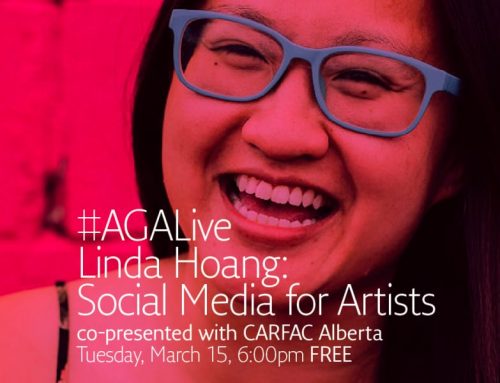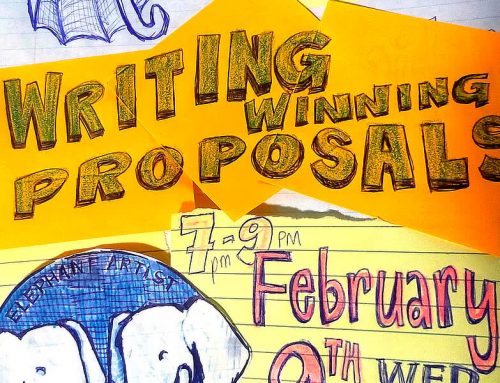Blog Elements to include for a WordPress artist blog
 So why have a blog on your website? Well I never wanted one myself to begin with but then I read this article about why artists should write about their work by Chris Tyrell for Opus Art Supplies. It makes a lot of sense that people who have your art hanging in their home of office want something intelligent to say about their investment.
So why have a blog on your website? Well I never wanted one myself to begin with but then I read this article about why artists should write about their work by Chris Tyrell for Opus Art Supplies. It makes a lot of sense that people who have your art hanging in their home of office want something intelligent to say about their investment.
If you do want to write about your work a blog is a great place to do this. You can expand and comment on a few pieces of work and talk about the process or the inspiration behind it. Using the blogging format to do this leaves your static pages and portfolio clean and uncluttered.
With blogging it is not about the frequency of writing but the consistency that is important. I only publish once a week at artbiz.ca. When I sit down to write I find that one article may lead to another and by the time I’m finished I might have 3 to 5 posts ready to go. It is sometimes hard to resist the urge to publish all at once but I do stop myself telling myself that I have an inventory of articles so I’m good for a month. It does take the pressure off.
Also when people subscribe to my site I tell them right off that I will be posting once a week and they have come to expect that from me. If I start inundating their emails every day they could consider it spam and unsubscribe, let alone I would be breaking a promise.
Blogging isn’t for everyone and if you feel pushed or that you “should” then don’t; we will let you off the hook. It would be far better for your site and your own credibility to have a really good artist statement and take snippets from it and spread it through your image pages.
Here is a list of blog items and what they are for and some important items to included in your sidebar.
Categories
- The categories names should be short and concise
- use hierarchies
- post counts (optional)
- Each post goes into only one category
- Search engines can penalize you for duel content although they will recognize that it is on the same site and you can get away with it but it’s not good practice
- Categories are navigational elements
- Categories are not simply a way of labeling posts; they are a core element of your navigation. Your categories should be factored into your site’s architecture and navigation, and displayed appropriately.
- Categories in URL’s
- Use permalinks: domainname.com/category/post-name rather than the code generated by PHP with question marks and numbers
Tags
- Are to compliment categories not replace them
- Use the same tags over and over again rather than use 3 tags describing the same thing use one i.e. landscape, nature, scenery
- Tags don’t need to be in the sidebar, list them at the end of the post.
- If you do put them in the sidebar use a cloud tag
- Cloud tags are easy to scan
- Won’t interfere with site navigation and become confusing
- If done well can be used as a search tool for your site
Widgetized Sidebar
What absolutely should be in your blog sidebar?
- Categories (it’s your navigation)
- RSS feed
- Offer subscriptions to your blog posts
- Links to Social Sites if you have them
- Search form
A Good Idea to include
- If you can create a Custom Menu and provide quick links to portfolio images that would be great
- Use an image widget to help break up text lists
- Recent posts
- Recent comments
- Archives
Not Mandatory
- Blogroll (links to other sites)
- Social networking feeds (not everyone wants to be on Facebook)
- Calendar of posts
Check Blog Posts
- Do you include images in your posts?
- Check for incorrect grammar, spelling errors and typos.
- Check your Links
- Are all the links on your website working?
- First make sure any links between pages on your site are directing site visitors to the correct page.
- Check all of your links to other websites, too; the webmaster may have renamed the page or removed it altogether, and those dead links will make your site look unprofessional and frustrate your site visitors.
- If you’ve removed some of the pages from your own site, set up a custom 404 page that redirects your visitors to your home page (or a search page) when they try to access a page that no longer exists.
In Conclusion
I think most importantly blogs give you the opportunity to build a relationship with your readers. They will come to know and understand you better as an artist and you will be also understand your art better once you start writing about it. For more information on managing your website in WordPress please visit artbiz.ca
<< Previous Article: Pages for an Artist Website
Follow Artbiz on Facebook.
Follow Kim Bruce Fine Art on Facebook